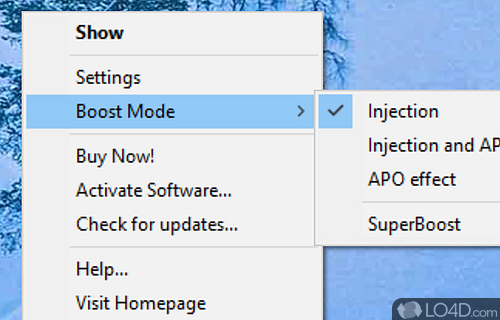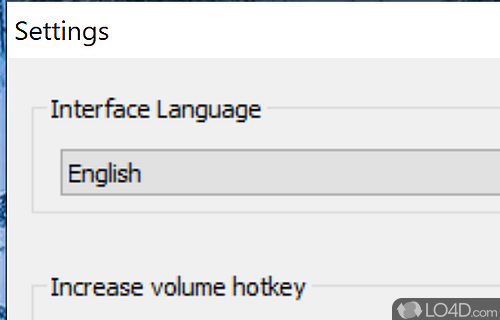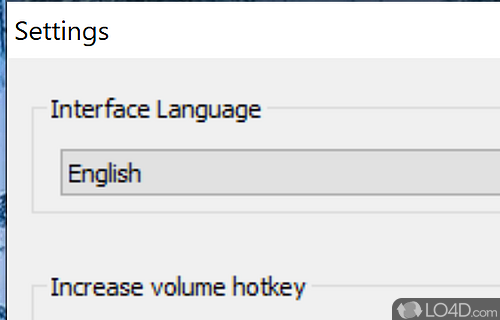Improve the audio output of your sound card by increasing the volume with the help of hotkeys by boosting the loudness capabilities.
Sound Booster is an application that was designed to boost the loudness of your laptop speakers.
The utility can be quite a useful way to increase the volume of smaller speakers by up to 500% with a variety of different options available to customize the application.
With Sound Booster, you're able to have the program start up with Windows with a default booster set. In addition to this, it can easily be configured to work with hotkeys, making it a quick way to increase the volume of virtually any app. This includes games and Windows Store programs.
Other options include startup with Windows, show startup notifications, check for updates and hide boost controls automatically. It also have a troubleshooting option which can fix compatibility issues.
Click the Sound Booster icon in the system tray opens up a volume slider which can be used to easily increase the volume of any programs running.
All in all, it's a useful tool that is especially helpful for those with weaker speakers and especially lower quality notebooks that came with a poor sound card.
Features of Sound Booster
- Audio converter: Convert audio to multiple formats.
- Audio effects: Add reverb and bass boost.
- Audio mixer: Balance multiple sound sources.
- Audio recorder: Capture audio from all sources.
- Automation: Schedule sound settings to be applied.
- Boost audio: Increase volume up to 500%.
- Compatible media: Optimize for any music format.
- Equalizer: Enhance sound with multiple presets.
- Playlist support: Play music from multiple sources.
- Real-time audio monitoring: View sound levels in real time.
- Save profiles: Create and save multiple audio settings.
- Set limitations: Define maximum volume level.
- Sound virtualization: Envelop yourself in 3D sound.
- System-wide usage: Apply sound settings to all applications.
Compatibility and License
This download is licensed as shareware for the Windows operating system from components and can be used as a free trial until the trial period ends (after an unspecified number of days). The Sound Booster 1.12.544 demo is available to all software users as a free download with potential restrictions and is not necessarily the full version of this software.
Is Sound Booster for Windows 10 or Windows 11?
Yes. It can run on a PC with Windows 11 or Windows 10. Previous versions of the OS shouldn't be a problem with Windows 8 and Windows 7 having been tested. It comes in both 32-bit and 64-bit downloads.
Filed under:
- Sound Booster Download
- Sound Amplifier Software
- Software for Windows 11